For a secure email connection using SSL, you must replace your normal mail.domain.com URL with the hostname of the server. The hostname should be used for the incoming/outgoing certificate domain. Before adjusting your settings, please read:
Finding Your Server’s Secure Hostname
We use wildcard SSL certificates, allowing you to use your regular server name with secure services without errors at this time.
Shared Web Hosting
Look in your cPanel’s right-hand menu to find your server name: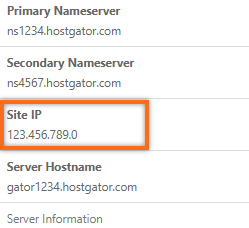
The hostname displayed as gator#### will allow you to create a secure connection by appending .hostgator.com to it. Using the above example, it would be:
gator4054.hostgator.com
Reseller
In your WHM panel, click the “Server Information” tab in the left-hand menu: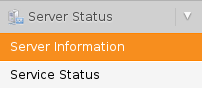
Scroll down to the “System Information” section to find the name of your server: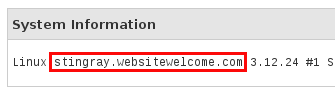
You can use your reseller server name to establish your secure connection using the format servername.websitewelcome.com. Thus in the example shown, the server name is stingray, and the secure hostname is stingray.websitewelcome.com. Reseller customers can also find their server’s hostname in the cPanel of any hosted package.
VPS/Dedicated Servers
In order to utilize SSL settings on a VPS or Dedicated Server, an SSL certificate is required. If you have an SSL certificate configured, you can use the hostname assigned to your SSL or your dedicated IP address as your secure server name. Otherwise, you would need to sign up for an SSL here. If you find that this method does not work for you, please contact support via phone or Live Chat to get the secure server name for your account.
Secure Ports
Incoming Ports
- Secure POP3 – port 995
- Secure IMAP – port 993
Outgoing Ports
The outgoing mail is always SMTP, whether using IMAP or POP.
- Secure SMTP – port 465
Note: Be sure that your computer’s firewall is not blocking these ports, as this can cause the ports to still not work properly. It is not always necessary to use your Internet Service Provider’s settings, but if you cannot send from port 26 or 465, then we suggest you contact your ISP and ask for their outgoing mail server name.
SSL Warning
When not using the secure connection settings for email, you may sometimes receive notices about the SSL certificate as these certificates are renewed or reissued. The best method to resolve this issue is to update the email settings with the secure server name provided above.
If you would prefer not to make this change, you may suppress warnings about the validity of your connection’s SSL certificate by either adding an exception or trusting the certificate.
